Our tuckshop opens each year, in the second
week of term 1 onwards, for 1st break, three days per week; Wednesday,
Thursday and Friday. Parents will receive a tuckshop menu/price list during the
first week of Term 1 and new updated menus the 1st week of term 3.
Orders can be placed online using Qkr! The menu and price list is linked below.
We are always seeking volunteers to assist
if you are interested or would like more information about our tuckshop
services please
email our convenor.
Ordering System
Our tuckshop operates using an online ordering system called Qkr! It is a convenient and effective way to order from your phone at a time and place that suits you.
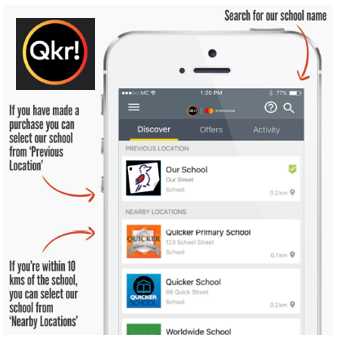
Step 1: Download Qkr! from App Store or Google Play.
Step 2: Register – select your Country of Residence as 'Australia' and follow the steps to register.
Step 3: Find our school – JHSS will appear in 'Nearby Location' if you are nearby, or search by name.
Step 4: When first accessing our school, you will be prompted to add a student profile for your child.
Step 5: Select 'Tuckshop' from the menu.
Step 6: Select the child you are paying for.
Step 7: Select your items and tap 'Checkout' then confirm and pay.
Here at Jamboree Heights our tuckshop is open
for over the counter orders during first break every day. We
sell directly to the children a selection of homemade treats, drinks, ice
blocks and snack foods. Juniors can bring up to $2 and Seniors can bring up to
$5 to spend.
